Top 12 Art APIs to Use in 2026
Did you know that around 56% of enterprise leaders agree that APIs help them build better digital experiences and products?
So, are you looking to take your art projects to the next level with the top art APIs of 2026? These tools will streamline your workflow, saving you time and effort.
This guide will introduce you to the top 12 art APIs, helping you find the best solutions for your needs.
What Are Art APIs?
How Art APIs Work
Top 12 Art APIs
Key Features of Each API
Choosing the Right Art API
Real-World Applications
P.S., Need a reliable API directory for your creative projects? API League offers a comprehensive list of APIs. Contact us via email or join our Discord community to share ideas, get feedback, and connect with fellow developers.
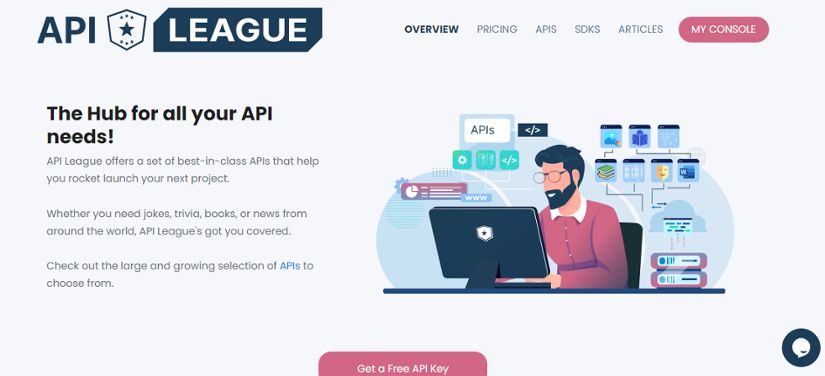
TL;DR
Art APIs: Enhance creative projects with tools like image generation, style transfer, and 3D modeling.
Top 12 Art APIs: Art Search, DeepArt, Google Vision, Artifex, Palette, Clarifai, ArtFinder, PaintsChainer, Adobe Creative Cloud, SketchFab, Microsoft Azure Computer Vision.
Choosing the Right API: Define requirements, evaluate data quality, check integration ease, ensure scalability, review pricing, and seek support.
Applications: Digital art creation, graphic design, art recognition, 3D modeling, education, social media, custom product design.
Best Practices: Understand capabilities, set clear goals, optimize performance, ensure security, and leverage support.
API League: Find comprehensive API solutions at API League.
What's the Buzz About Art APIs?
Art APIs (Application Programming Interfaces) are tools that allow developers to integrate various art-related functionalities into their applications. These APIs provide access to powerful art and design tools, enabling you to create, manipulate, and analyze visual content without having to build these features from scratch.
Think of art APIs as the building blocks for digital creativity. They offer pre-built functions that can handle complex tasks like image generation, style transfer, color palette extraction, and more. By leveraging these APIs, you can focus on your creative vision while the technical details are managed behind the scenes.
How Can You Use Art APIs?
Art APIs are versatile tools that can be applied in many creative contexts. Here are some common uses:
Image Generation: Automatically create images based on input parameters or datasets.
Style Transfer: Apply the artistic style of one image to another, transforming photos into works of art.
Artwork Search: With APIs like the Met Museum API, you can search and retrieve information about artworks, including details on artists, periods, and collections. These APIs provide access to the museum's collection, offering high-resolution images and metadata that support open access and research. This is particularly useful for educational platforms, art historians, and online galleries.
Color Palette Extraction: Generate color palettes from images to use in design projects.
Art Recognition: Identify and classify different types of artwork, useful for organizing and searching art collections.
3D Modeling: Create and manipulate 3D models for use in games, animations, and virtual reality.
Why Should You Use Art APIs?
Using art APIs offers several advantages:
Efficiency: Save time and resources by using pre-built tools rather than developing them from scratch.
Consistency: Ensure consistent output quality by leveraging tested and optimized algorithms.
Scalability: Easily scale your creative projects, handling large volumes of data and complex tasks without significant performance drops.
Innovation: Access the latest advancements in art and design technology, keeping your projects cutting-edge.
Art APIs are revolutionizing how developers and artists approach digital creation.
How Art APIs Work
Art APIs function as a bridge between your application and complex art and design tools. They simplify the process of adding advanced features to your projects, allowing you to focus on creativity rather than technical details. Here’s a breakdown of how they work:
Request You send a request to the API with specific parameters. This could be an image you want to transform, text for generating art, or any other data relevant to your project. Often, you may need to specify an 'id'—such as an artwork ID or model ID—to request a specific resource or operation from the API.
Preprocessing The API processes the input data, preparing it for analysis. This step may involve resizing images, cleaning text, or adjusting color profiles to ensure compatibility with the API’s algorithms.
Analysis The API applies its pre-trained models and algorithms to your data. These models have been trained on vast datasets and can perform tasks like image generation, style transfer, or color extraction with high accuracy.
Postprocessing After the analysis, the API refines the results to make them user-friendly. This might include adjusting image resolution, enhancing colors, or formatting the output data.
Response The API sends back the final output, which you can then integrate into your application. This output is typically in a standard format like JSON, making it easy to handle and display within your project.
Example Workflow:
Imagine you want to apply a version of a famous artist's style to a photo using a style transfer API:
Send a Request: Upload the photo and select the artist's style.
Preprocessing: The API prepares the photo, adjusting its size and format.
Analysis: The API's model analyzes the photo and applies the chosen style.
Postprocessing: The API enhances the styled image for clarity and color balance.
Receive the Response: You get a transformed image that integrates seamlessly into your application.
Art APIs streamline the integration of advanced artistic features, making it easier to innovate and enhance your creative projects. Whether you're developing a new gallery app or improving an existing one, understanding how these APIs work is key to unlocking their full potential.
Top 12 Art APIs
Finding the right art API can transform your creative projects, making complex tasks simple and efficient. Here are the top 12 art APIs to use in 2026, along with their key features:
1. Art Search API
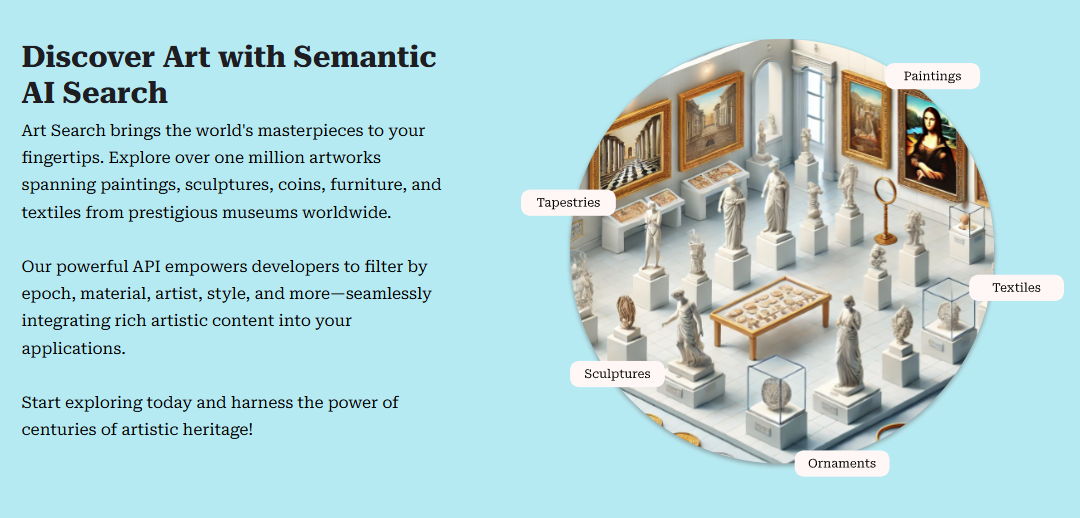
Art Search brings the world's masterpieces to your fingertips through its powerful semantic AI-driven API. With access to over one million artworks spanning paintings, sculptures, coins, furniture, and textiles from prestigious museums worldwide, it provides developers with an unparalleled resource for integrating rich artistic content into their applications.
Key Features:
Extensive Art Collection: Access to over one million artworks from prestigious museums around the world, providing a comprehensive database of artistic creations spanning centuries.
Advanced Semantic Search: Powerful AI-driven search capabilities that understand context and meaning, allowing users to find artworks based on complex queries and relationships.
Versatile Filtering: Filter artworks by epoch, material, artist, style, and numerous other parameters, enabling precise targeting of specific art categories.
High-Quality Images: Access to high-resolution images of artworks, ensuring detailed visualization and analysis.
Rich Metadata: Comprehensive information about each artwork, including historical context, artist details, creation period, and more.
Seamless Integration: Developer-friendly API designed for easy implementation across various platforms and applications.
Educational Value: Perfect for educational applications, allowing students and researchers to explore artistic heritage in depth.
Cultural Preservation: Contributes to the digital preservation and accessibility of cultural heritage, making art more accessible to global audiences.
2. DeepArt API
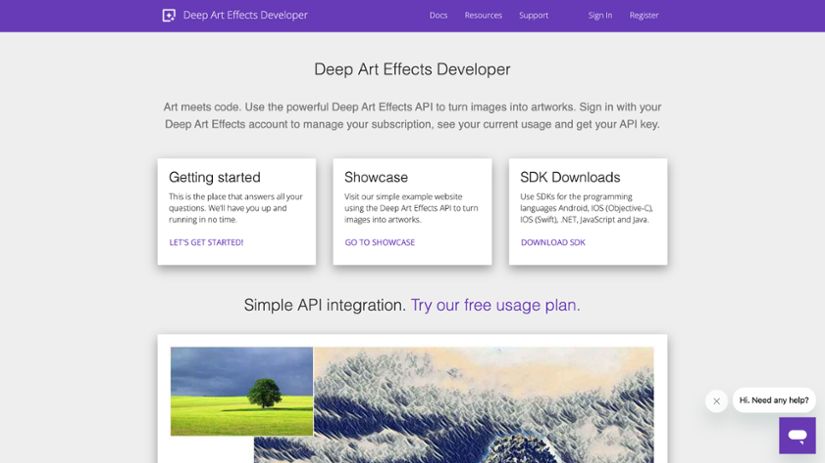
The DeepArt API uses advanced deep-learning techniques to transform photos into stunning artworks inspired by the styles of famous artists. Whether you're a developer looking to enhance your app's visual capabilities or an artist seeking new creative tools, DeepArt offers a seamless way to incorporate high-quality art transformations into your projects.
Key Features:
Style Transfer: Apply the unique styles of renowned artists such as Van Gogh, Picasso, or Monet to your photos. This feature leverages convolutional neural networks to blend the content of your images with the artistic patterns of famous works.
High-Quality Outputs: DeepArt produces detailed and aesthetically pleasing images that maintain the integrity of the original photo while incorporating complex artistic styles. The API supports various resolutions to ensure high-quality results suitable for different applications.
Easy Integration: The API is designed for straightforward integration, with simple API calls that allow developers to quickly add style transfer capabilities to their applications. Comprehensive documentation and support resources make it accessible even for those new to AI-based image processing.
Customizable Parameters: Developers can fine-tune the style transfer process by adjusting parameters such as style intensity and blending ratios, providing greater control over the final output. This customization ensures that the transformed images meet specific artistic and technical requirements.
Wide Range of Styles: In addition to famous artists' styles, DeepArt offers various modern and abstract styles, giving users a broad palette of artistic options to explore. This versatility makes it suitable for diverse creative projects, from digital marketing to personalized art pieces.
Fast Processing: DeepArt is optimized for performance, allowing for rapid processing of images. This speed is crucial for applications requiring quick turnarounds, such as real-time social media content generation or interactive art installations.
API Rate Limits: The API provides generous rate limits, accommodating high-volume use cases without compromising on performance. This feature is particularly beneficial for large-scale projects and commercial applications.
Security and Privacy: DeepArt ensures that all data processed through its API is handled securely, with robust encryption and privacy protocols in place to protect user information and creative content.
3. Google Vision API
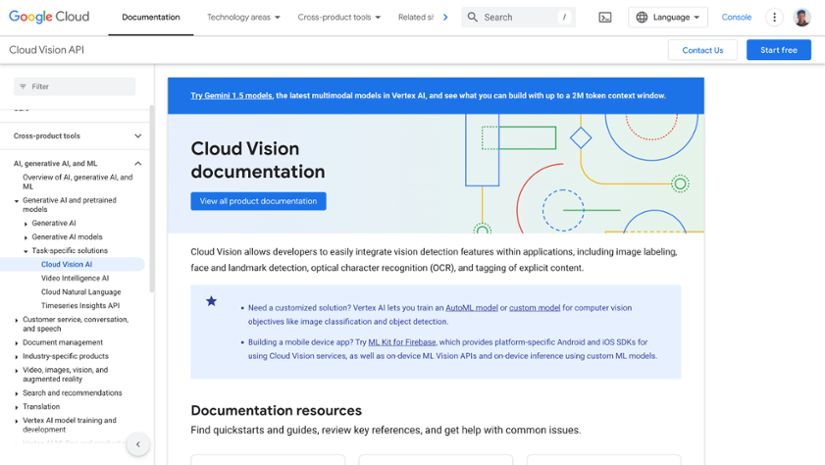
The Google Vision API provides powerful image analysis capabilities that can be used for a variety of applications, including art recognition and classification. This API leverages Google’s extensive machine-learning models to process and analyze visual content with high accuracy and efficiency.
Key Features:
Art Recognition: The API can identify and classify different forms of artwork from various sources, such as paintings, sculptures, and drawings. It recognizes and categorizes art styles, artists, and periods, making it an invaluable tool for art historians, curators, and online art marketplaces.
Label Detection: Detect broad sets of categories within an image, ranging from objects and places to activities. This is particularly useful for indexing and organizing large collections of visual art.
Landmark Detection: Identify famous landmarks within images, which can be helpful for educational projects and virtual tours of art museums and historical sites.
Optical Character Recognition (OCR): Extract text from images, which can be used for reading inscriptions on artworks or digitizing museum labels and archives.
Comprehensive Documentation: Google Vision API comes with extensive documentation and guides, providing clear instructions and examples to help developers integrate its capabilities into their projects seamlessly.
Integration with Google Cloud: The API integrates effortlessly with other Google Cloud services, allowing for scalable and secure implementation. This ensures that the tools work well together and that data management and storage are efficient and secure.
Customization and Flexibility: Developers can customize the API to suit specific needs, such as adjusting detection thresholds or focusing on particular attributes of the images.
For more detailed instructions and advanced use cases, read the official Google Vision API documentation.
4. RunwayML API
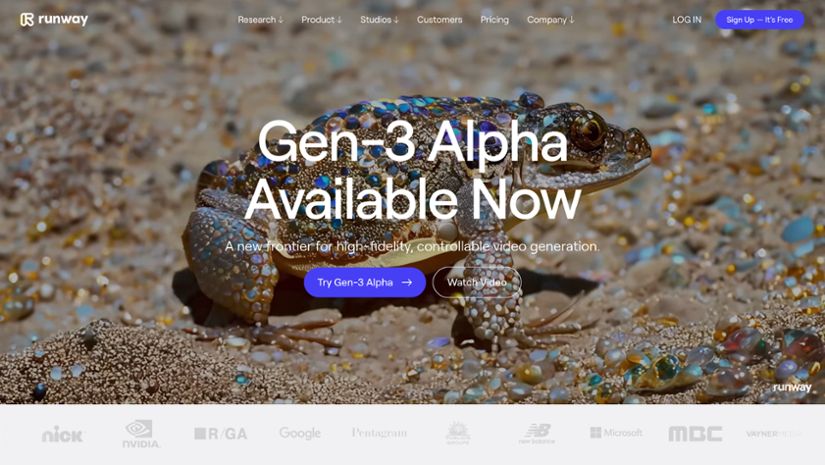
The RunwayML API provides access to a wide range of machine learning models tailored for creative applications. This API is a powerful resource for artists, designers, and developers looking to integrate advanced AI capabilities into their projects.
Key Features:
Machine Learning Models: RunwayML offers a diverse library of pre-trained models for tasks like image generation, style transfer, and object detection. These models enable users to incorporate sophisticated AI-driven features into their creative workflows without needing deep ML expertise.
Custom Model Training: Users can train custom models to suit specific project requirements. This feature is invaluable for those needing unique art styles or specialized visual effects, providing flexibility and precision in creative outputs.
Real-Time Processing: The API supports real-time processing, allowing for immediate application of changes and effects. This is particularly useful for live art installations, interactive design tools, and other dynamic creative applications.
User-Friendly Interface: RunwayML is designed for ease of use, with a straightforward API and comprehensive documentation. This makes it accessible to both seasoned developers and those new to AI technologies.
Integration with Creative Tools: The API integrates seamlessly with popular design software and platforms, enhancing existing workflows and making it easier to leverage advanced AI capabilities. This integration supports a smooth creative process and allows for efficient project development.
Example Workflow:
Select Model: Choose a pre-trained model from the RunwayML library.
Upload Data: Upload images or other data to the API.
Apply Effects: Use the API to apply desired effects or transformations in real time.
Integrate Results: Incorporate the transformed data into your creative project seamlessly.
5. Adobe Color API
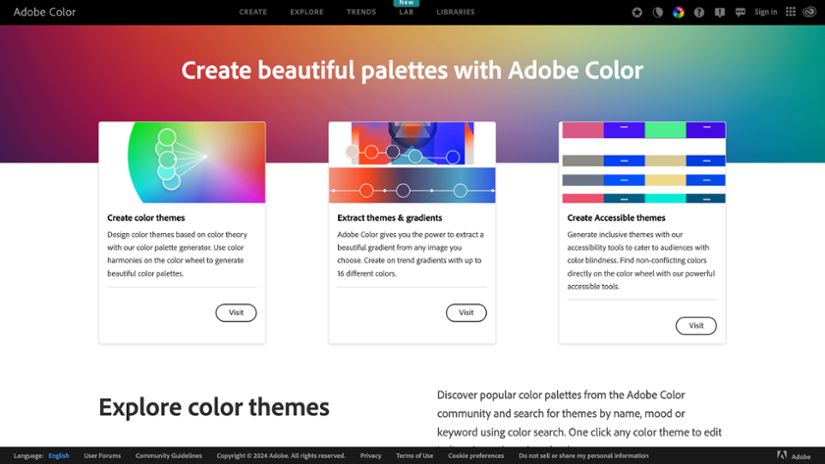
The Adobe Color API is a powerful tool for designers looking to generate and manipulate color palettes. This API simplifies the process of creating harmonious color schemes, making it an essential resource for maintaining cohesive and visually appealing designs.
Key Features:
Color Extraction: Extract dominant colors from any image. By analyzing the pixels, the API identifies the most prominent colors, providing a comprehensive palette that reflects the image's color scheme.
Theme Generation: Generate color themes based on the extracted palettes. This feature is particularly useful for designers aiming to create consistent color schemes for branding, web design, or other creative projects.
User-Friendly Interface: The API boasts a simple and intuitive interface, ensuring that even those with minimal technical expertise can integrate and use it effectively. Comprehensive documentation and easy-to-follow guides streamline the integration process, making it quick and efficient.
Additional Features:
Customizable Outputs: Tailor the color palettes to meet specific project needs. You can adjust the number of colors in the palette, choose specific color formats (e.g., HEX, RGB), and even prioritize certain color tones.
Real-Time Analysis: The API provides real-time color analysis, allowing designers to see immediate results and make quick adjustments as needed.
Integration with Design Tools: Seamlessly integrates with Adobe Creative Cloud and other popular design tools and platforms, ensuring that designers can easily incorporate color palettes into their existing workflows.
Example Workflow:
Upload Image: Upload an image to the Adobe Color API.
Extract Colors: The API analyzes the image and extracts the dominant colors.
Generate Theme: Create a color theme based on the extracted palette.
Integrate Results: Use the generated color palette in design tools to ensure consistency across all creative materials.
The Adobe Color API is widely used in the design industry for its comprehensive features and seamless integration with Adobe's suite of creative tools, making it an indispensable asset for designers and artists.
6. Clarifai API
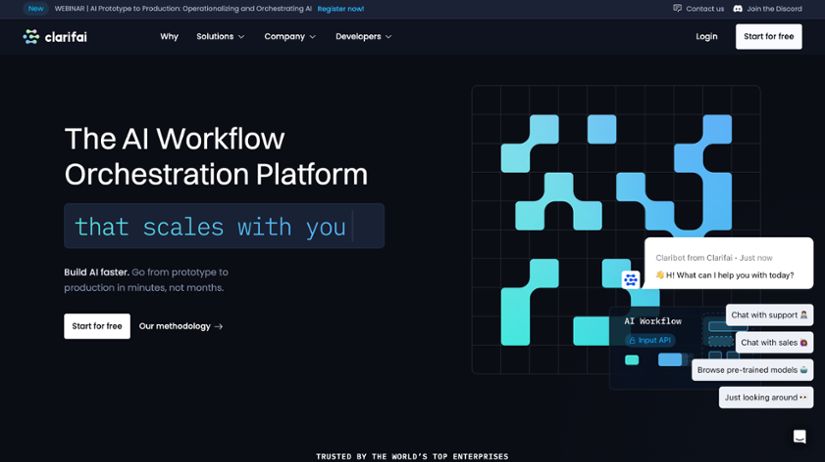
The Clarifai API is renowned for its robust image and video recognition capabilities, making it a versatile tool for a wide range of art-related applications. This API leverages advanced AI models to provide detailed analysis and categorization of visual content, which is invaluable for artists, developers, and businesses alike.
Key Features:
Art and Style Analysis: The Clarifai API can analyze and categorize various art styles and elements. It identifies specific attributes within artwork, such as brush strokes, color schemes, and artistic techniques, allowing users to classify and organize art collections efficiently.
Custom Model Training: One of Clarifai's standout features is its ability to train custom models for specific tasks. Users can upload their own datasets to create models tailored to their unique requirements, whether it's recognizing a particular style of art or categorizing specific types of media.
Visual Search: Clarifai enables powerful visual search capabilities, allowing users to search for images based on visual similarity. This feature is particularly useful for art databases, enabling quick and accurate retrieval of artworks based on visual attributes.
Comprehensive Documentation: The API is well-documented, providing detailed guides and examples to assist developers in integrating its capabilities into their projects seamlessly. This ensures that even those new to image recognition can effectively utilize its features.
Scalable Solutions: Clarifai is designed to handle large volumes of visual data efficiently. Whether you're managing a small collection of artworks or a massive digital archive, the API scales to meet your needs without compromising performance.
Integration with Other Services: Clarifai integrates smoothly with other services and platforms, enhancing its utility and versatility. This makes it an excellent choice for developers looking to add advanced image and video recognition features to their existing workflows.
7. ArtFinder API
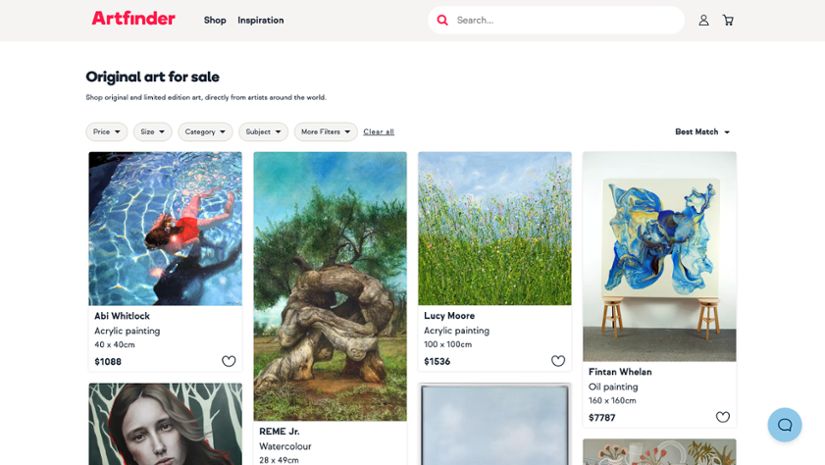
The ArtFinder API is an excellent tool for searching and retrieving detailed information about artworks and artists. It is particularly well-suited for art databases, museum catalogs, and online galleries, providing comprehensive metadata and search capabilities to enhance user experience and content management.
Key Features:
Art Search: The ArtFinder API allows users to search for artworks and artists based on various criteria, such as artist name, art style, medium, and historical period. This feature enables quick and precise retrieval of specific pieces or collections, making it easier to manage and display art content.
Detailed Metadata: Access comprehensive details about each artwork, including artist biographies, historical context, exhibition history, and provenance. This rich metadata helps users gain deeper insights into the artworks and their creators, enhancing educational and curatorial efforts.
Image Retrieval: The API supports high-resolution image retrieval, providing clear and detailed visuals of artworks. This feature is essential for online galleries, educational platforms, and digital archives, ensuring that users have access to high-quality images.
Integration with Databases: ArtFinder integrates seamlessly with various art databases and content management systems. This allows for efficient data synchronization and management, reducing the effort required to maintain up-to-date and accurate records.
User-Friendly API Calls: The API is designed for ease of use, with simple and intuitive API calls that enable seamless integration. Comprehensive documentation and example codes are provided to assist developers in getting started quickly.
Customizable Search Filters: Users can apply custom search filters to narrow down results based on specific attributes, such as dimensions, date of creation, and material. This flexibility ensures that searches yield highly relevant results, tailored to individual needs.
Scalability and Performance: ArtFinder is built to handle large datasets and high query volumes efficiently, ensuring fast and reliable performance even as the size of the art collection grows.
8. PaintsChainer API
The PaintsChainer API leverages advanced AI technology to automatically colorize sketches, transforming black-and-white drawings into vibrant, colored artworks. This API is particularly useful for digital artists, illustrators, and designers looking to streamline their coloring process.
Key Features:
Sketch Colorization: The primary feature of PaintsChainer is its ability to add color to black-and-white sketches automatically. Using deep learning models, it analyzes the lines and shapes of the sketch to apply appropriate colors, giving life to monochromatic drawings.
High-Quality Results: PaintsChainer produces vibrant and accurate colorizations, ensuring that the final output maintains artistic quality. The AI is trained on a vast dataset of artwork, enabling it to understand various styles and color schemes.
Multiple Colorization Modes: Users can choose from different colorization modes, such as simple, anime, or painterly styles, to match the desired artistic effect. This flexibility allows artists to experiment with various looks and finishes.
User-Friendly Interface: The API is designed to be easy to use, with minimal setup required. Artists can quickly integrate the API into their workflows and start colorizing their sketches with just a few API calls.
Custom Color Palettes: For more control over the coloring process, users can provide custom color palettes. This feature allows artists to specify the colors they want to use, ensuring that the final artwork aligns with their vision.
Real-Time Processing: PaintsChainer offers fast processing times, enabling real-time colorization of sketches. This speed is essential for artists who need quick turnarounds or are working on time-sensitive projects.
Comprehensive Documentation: Detailed documentation and examples are provided to help developers and artists integrate the API smoothly into their applications. This support ensures that users can leverage the full potential of the PaintsChainer API without extensive technical knowledge.
9. Adobe Creative Cloud API
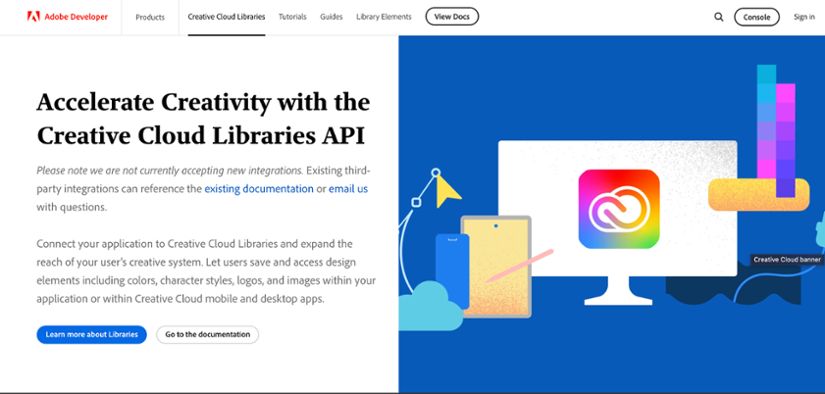
The Adobe Creative Cloud API provides developers with access to Adobe's powerful suite of creative tools, enabling seamless integration of advanced image editing, design, and other creative functionalities into their applications. This API is ideal for developers looking to leverage Adobe's industry-leading tools within their own software environments.
Key Features:
Extensive Toolset: The Adobe Creative Cloud API offers access to a wide range of tools for image editing, design, video production, and more. This includes popular applications like Photoshop, Illustrator, Premiere Pro, and After Effects, providing comprehensive creative capabilities.
Seamless Adobe Integration: The API allows developers to integrate their applications directly with Adobe Creative Cloud, enabling seamless workflows and data synchronization. Users can access and edit their Adobe projects within third-party applications, ensuring a smooth creative process.
Robust Support: Adobe provides extensive documentation, tutorials, and support resources to assist developers in integrating and utilizing the API effectively. This support ensures that users can quickly resolve any issues and make the most of Adobe's tools.
Creative Asset Management: Manage and organize creative assets such as images, videos, and design files within the Adobe Creative Cloud. This feature allows for easy access, sharing, and collaboration on creative projects across teams.
Automation and Scripting: Automate repetitive tasks and workflows using Adobe's scripting capabilities. This feature is particularly useful for large projects, enabling developers to streamline processes and improve efficiency.
Customizable Plugins and Extensions: Developers can create custom plugins and extensions for Adobe applications, tailoring the tools to meet specific needs. This customization enhances the functionality of Adobe's software, providing a more personalized user experience.
Real-Time Collaboration: Facilitate real-time collaboration on creative projects with cloud-based tools. Team members can work on the same project simultaneously, making it easier to coordinate and produce high-quality outputs.
Secure and Scalable: The Adobe Creative Cloud API is designed with security and scalability in mind, ensuring that projects and data are protected. The API can handle large volumes of data and users, making it suitable for both small teams and large enterprises.
10. SketchFab API
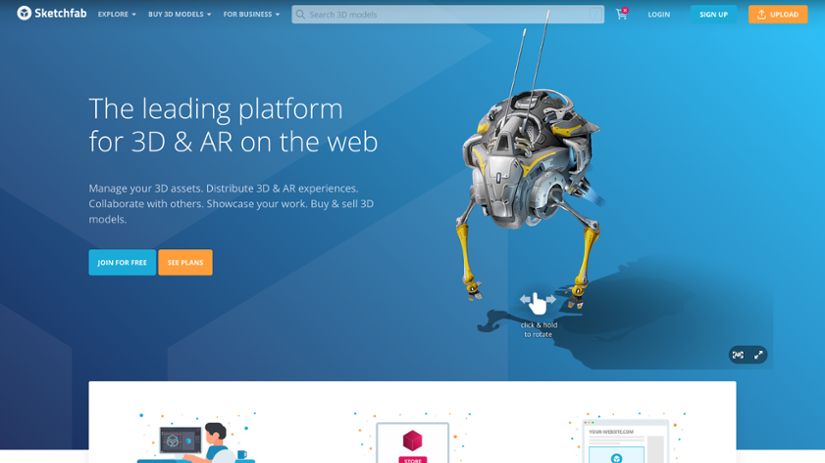
The SketchFab API provides developers with access to a vast library of 3D models and tools for manipulating them. This API is a valuable resource for game developers, animators, VR creators, and any project requiring high-quality 3D assets.
Key Features:
Extensive 3D Model Library: SketchFab boasts a comprehensive library with thousands of 3D models available for browsing and use. This feature provides a wide range of assets for various applications, from simple objects to complex, detailed models.
Model Manipulation: The API allows users to edit and customize 3D models directly within their applications. This includes changing textures, adjusting lighting, and modifying shapes to fit specific project needs, enabling a high degree of creative flexibility.
Integration with VR and AR: SketchFab supports virtual reality (VR) and augmented reality (AR) applications, making it an excellent tool for developers working in these cutting-edge fields. Models can be easily integrated into VR/AR environments for immersive experiences.
User-Friendly Interface: The API is designed for ease of use, with simple integration and a user-friendly interface. Comprehensive documentation and example codes help developers get started quickly and efficiently.
Real-Time Rendering: SketchFab's real-time rendering capabilities allow for immediate visual feedback when manipulating models. This feature is crucial for designers and developers who need to see the effects of their changes instantly.
Embedding and Sharing: Easily embed 3D models into websites and applications, or share them directly through links. This functionality is ideal for showcasing work, collaborating with team members, or presenting models to clients.
Community and Support: Access a vibrant community of 3D artists and developers for inspiration and support. SketchFab provides extensive documentation and active customer support to assist with any issues or questions.
11. Met Museum API
The Met Museum API provides access to the vast collection of artworks housed at The Metropolitan Museum of Art. Founded in 1870, The Met has a long history and established presence in the art world, underscoring its credibility and authority in art and cultural preservation. This API is perfect for developers looking to integrate museum-quality art data into their applications, offering detailed information and high-resolution images of the artworks.
Key Features:
Art Collection Access: The Met Museum API allows you to retrieve detailed information about the museum’s extensive collection. This includes metadata about the artwork, such as the artist, title, date, medium, dimensions, and more.
High-Resolution Images: Access high-quality images of the artworks, perfect for educational projects, digital galleries, or art analysis applications. The images are provided in high resolution, ensuring that every detail of the artwork is captured.
Search and Filter Options: Use various search parameters and filters to narrow down your queries. You can search by artist, period, medium, and other criteria to find specific artworks or collections that meet your needs.
Exhibition Information: Retrieve data about past and current exhibitions at The Met. This feature is valuable for educational applications and virtual tours, providing context and history about the artworks and their displays.
Provenance and Acquisition: Access detailed provenance information, including the history of ownership and acquisition details of the artworks. This is particularly useful for researchers and scholars studying the history and authenticity of artworks.
Educational Resources: The API provides educational materials and resources related to the artworks, making it an excellent tool for teachers, students, and art enthusiasts.
User-Friendly Documentation: Comprehensive documentation and support resources are available to help developers integrate the API seamlessly. The clear and detailed guides ensure that even those new to API integration can use it effectively.
Example Workflow:
Search for Artworks: Use the search parameters to find artworks by specific artists or from certain periods.
Retrieve Metadata: Access detailed information about the selected artworks, including high-resolution images.
Integrate into Applications: Use the retrieved data to enhance your digital galleries, educational tools, or research projects.
These art APIs offer a range of powerful features that can enhance your creative projects. Whether you’re working on digital art, 3D modeling, or image analysis, these APIs provide the resources you need to succeed.
12. Art Institute of Chicago API
The Art Institute of Chicago API provides developers with access to a vast collection of artworks and related information. Founded in 1879, the Art Institute of Chicago has a long-standing authority in the art world, making its API a valuable resource for educational platforms, digital galleries, and art enthusiasts looking to integrate comprehensive art data into their applications.
Key Features:
Artwork Access: Retrieve detailed information about artworks from the Art Institute’s extensive collection, including titles, artists, dates, and mediums.
High-Resolution Images: Access high-quality images of artworks, ideal for educational projects, digital displays, and detailed art analysis.
Search and Filter: Utilize various search parameters and filters to find specific artworks based on criteria like artist, period, style, or medium.
Metadata: Access rich metadata for each artwork, including provenance, exhibition history, and curatorial notes.
User-Friendly Documentation: The API is well-documented, with clear guides and examples to help developers integrate it seamlessly into their projects.
Educational Resources: Provides additional educational materials and resources related to the artworks, making it an excellent tool for teachers and students.
By leveraging the Art Institute of Chicago API, developers can enhance their applications with a wealth of art data, providing users with a rich and engaging experience.
13. Harvard Art Museums API
The Harvard Art Museums API provides access to a rich collection of artworks, artifacts, and related information from Harvard’s extensive art collection. Founded in 1895, the Harvard Art Museums have a long-established presence and authority in the field of art and cultural preservation. It is an excellent resource for developers looking to integrate detailed art data into their applications.
Key Features:
Comprehensive Art Collection: Access detailed information on over 250,000 artworks, including titles, artists, creation dates, mediums, and cultural contexts.
High-Resolution Images: Retrieve high-quality images of artworks suitable for digital displays, educational content, and detailed analysis.
Advanced Search Capabilities: Utilize robust search and filter options to find specific artworks by artist, period, style, or medium.
Rich Metadata: Access extensive metadata for each artwork, including provenance, exhibition history, and scholarly descriptions.
User-Friendly Documentation: The API is well-documented, providing clear instructions, examples, and support to help developers integrate it seamlessly into their projects.
Educational Tools: Offers additional educational resources and materials related to the artworks, making it a valuable tool for educators and students.
The Harvard Art Museums API is a powerful tool for enhancing digital art projects, providing users with access to a wealth of information and high-quality images from one of the world’s leading art collections.
How to Choose the Right Art API?
Selecting the right art API is crucial for maximizing your creative projects. Here’s a streamlined guide to help you make an informed decision:
Evaluate the API’s features and supported art styles.
Check for documentation quality and available support channels.
Consider pricing models and scalability for your needs.
Review available account types, trial access, and account-specific limits or custom plans to ensure the API aligns with your requirements.
1. Define Your Project Requirements
Clearly define what you need from an art API. Are you looking for image generation, style transfer, color extraction, or 3D modeling? Understanding your specific requirements will help you focus on APIs that offer the features you need.
Key Questions:
What type of art functionalities do I need?
What output formats are required?
How will the API integrate with my current tools and workflows?
2. Evaluate Data Coverage and Quality
The quality and coverage of the data an API uses are critical. High-quality, extensive datasets ensure better results and more reliable performance.
Key Considerations:
Does the API cover the art styles or data types relevant to your project?
Is the output quality consistent and reliable?
Are the datasets regularly updated?
3. Assess Ease of Integration
APIs that come with detailed documentation, example code, and robust support make the integration process smoother and faster.
Key Questions:
How well-documented is the API?
Are there SDKs or libraries available for your preferred programming languages?
Is there active community support or customer service?
4. Consider Scalability and Performance
Your chosen API should be able to handle your current project demands and scale as your needs grow.
Key Factors:
Can the API handle high traffic and large datasets?
How quickly does the API respond to requests?
Are there usage limits, and can they be adjusted as needed?
5. Review Pricing and Licensing
Cost is always a consideration. Look for APIs with transparent pricing structures that fit within your budget. Consider long-term costs, especially if your project scales up.
Pricing Models:
Free Tiers: Ideal for testing and small projects.
Pay-As-You-Go: Pay based on the number of requests or data usage.
Subscription Plans: Monthly or annual plans with set limits.
6. Check for Support and Community
Strong support and an active community can be invaluable. Look for APIs that offer comprehensive support options, including documentation, forums, and direct customer service.
Support Options:
Detailed API documentation
Developer forums and communities
Direct customer support
Pro Tip: Don't hesitate to experiment with multiple APIs. Many providers offer free trials or limited-use plans, allowing you to test their capabilities before committing.
Real-World Use Cases of Art APIs
Art APIs are transforming the creative landscape, enabling developers and artists to integrate advanced functionalities into their projects seamlessly. Here are some real-world applications of art APIs that showcase their versatility and impact.
1. Digital Art Creation
Artists can use art APIs to generate digital artwork quickly and efficiently. APIs like DeepArt allow users to apply famous art styles to their photos, creating unique and visually stunning pieces. This technology is especially useful for digital artists looking to experiment with different styles without extensive manual effort.
Example: An artist can use the DeepArt API to transform a photograph into a Van Gogh-style painting, saving hours of manual painting and editing.
2. Graphic Design Enhancement
Graphic designers leverage APIs to extract color palettes from images, ensuring cohesive and appealing website designs. The Palette API can analyze any image and provide a set of colors that match, helping designers maintain consistency across their projects.
Example: A graphic designer working on a brand's visual identity can use Palette API to generate color schemes from the brand's logo or product images.
3. Art Recognition and Classification
Museums, galleries, and online art platforms use art recognition APIs to catalog and classify their collections. Google Vision API, for instance, can identify and provide information about artworks, streamlining the management and organization of large art collections.
Example: An online art marketplace can implement Google Vision API to automatically tag and categorize uploaded artworks, making it easier for buyers to find pieces based on style, period, or artist.
4. 3D Modeling and Animation
3D artists and animators use APIs to create and manipulate 3D models. SketchFab API offers access to a vast library of 3D models and tools for editing them, which is invaluable for game developers, animators, and virtual reality creators.
Example: A game developer can integrate SketchFab API to import and customize 3D models for characters and environments, enhancing the game's visual appeal and reducing development time.
5. Social Media and Marketing
Marketers and social media managers use art APIs to create visually appealing content. APIs from companies like Clarifai can analyze user-generated content and recommend filters and enhancements, ensuring high engagement and shareability.
Example:
A social media manager can use Clarifai API to automatically enhance and tag images posted by users, increasing the content's visibility and engagement on platforms like Instagram and Facebook.
Art APIs are not just theoretical tools; they have practical, transformative applications across various industries. By integrating these APIs, developers and artists can streamline their workflows, enhance their creative capabilities, and bring innovative products to market more efficiently.
For more details on how these APIs are being utilized, you can refer to articles and case studies published on Google Cloud's Vision API, DeepArt, and SketchFab.
Struggling to Improve Your Digital Art? API League Has You Covered
Art APIs are essential tools for modernizing and enhancing digital art projects. They provide seamless access to powerful art tools, enabling you to create, manipulate, and analyze visual content efficiently.
The top 11 art APIs featured in this guide offer diverse features and capabilities tailored to various needs within the art and design industry, ensuring you can find the perfect solution for your projects.
Key Takeaways
Art APIs are crucial for integrating advanced art functionalities into your applications.
Key components include high-quality data, real-time processing, and easy integration.
Implementing an API involves choosing the right one, setting it up, making API calls, and managing responses.
Real-world applications range from digital art creation to 3D modeling and art recognition.
Challenges include data quality, cost management, and integration complexity.
Future trends include enhanced AI capabilities and more intuitive art tools.
Integrating art APIs effectively involves understanding their capabilities, defining clear objectives, optimizing performance, and prioritizing security. By following best practices, you can ensure that these tools significantly impact your projects.
If you're looking for a one-stop shop for all your API needs, API League is a comprehensive directory tailored for developers. With a wide range of APIs, including those for art, API League makes it easier to find the right tools for your projects. Explore our offerings to discover how we can improve your creative workflow.
Art Data and Rights
The Metropolitan Museum of Art Collection API offers developers unparalleled access to a vast repository of art data, including identifying data for artworks that are still under copyright. The API’s datasets support robust search, interaction, and integration with the museum’s collection and media, making it easy to create innovative art applications and services. Whether you’re building a website, app, or research tool, you can access and use select datasets from the museum’s collection for both unrestricted commercial and noncommercial purposes.
To the fullest extent permitted by law, the museum has waived all copyright and related or neighboring rights to these datasets under the Creative Commons Zero (CC0) license. This means you can use, share, and adapt the data without needing to obtain permission or pay any fee, empowering you to integrate art and collection information into your projects freely. The museum’s collection includes over 470,000 artworks, with select datasets published from the United States of America and accessible via HTTPS. This open approach ensures that developers worldwide can search, access, and interact with the museum’s collection and related media, supporting a wide range of creative and educational uses.
API Endpoints and Documentation
The Metropolitan Museum of Art API is designed with developers in mind, offering a range of endpoints to access different elements of the museum’s collection and data. You can connect to endpoints for objects, departments, and exhibitions, making it easy to retrieve detailed information and integrate it into your own services or applications. The API documentation is comprehensive, providing clear instructions on how to access, use, and integrate the data, as well as information on terms of use, data formats, and example requests and responses.
While obtaining an API key is not currently required, developers have the option to generate one for future authentication needs. The API is built to be secure, with authentication and authorization mechanisms in place to protect data and ensure only authorized access. The documentation also guides you through integrating the API with other services, such as websites and mobile apps, making it straightforward to bring the museum’s collection to your audience. Whether you’re looking to display objects, explore exhibitions, or build new art-related services, the API’s well-structured endpoints and detailed documentation provide everything you need to get started.
Security and Authentication
Security is a top priority for the Metropolitan Museum of Art API. All data access is provided over HTTPS, ensuring that your requests and the museum’s collection data remain secure. To maintain service quality and prevent abuse, the API enforces a request rate limit of 80 requests per second. Additional security features, such as rate limiting and IP blocking, help protect the API and ensure reliable access for all users.
If you need assistance with authentication, such as obtaining an API key or troubleshooting access issues, the museum’s support team is available to help. Users are required to agree to the API’s terms of use, which include respecting the copyright and related or neighboring rights of the artworks and artists. By adhering to these terms, you help protect the integrity of the collection and ensure continued access for the developer community. For any questions or support needs, you can contact the museum directly for guidance and assistance.
Additional Resources
Beyond the API itself, the Metropolitan Museum of Art provides a wealth of additional resources to support developers and researchers. A dedicated GitHub repository features select datasets and code examples, making it easier to get started and experiment with the collection’s data. The museum’s website also hosts a comprehensive API page, complete with documentation, FAQs, and contact information for the support team.
These resources are designed to help you create innovative applications and services that showcase the museum’s collection and make art more accessible to the world. Whether you’re looking for technical documentation, strategic guidance, or personalized assistance, the museum offers support to help you make the most of the API’s features and functionalities. Visit the website, explore the repository, and reach out for assistance as you bring your art projects to life.