A Beginner's Guide to the Best OCR API [2026]
Tired of manually deciphering text from images or PDFs? It's like trying to read a handwritten note in the dark—frustrating and time-consuming. But what if you could automate this tedious task with a flick of a digital switch? That's where OCR APIs swoop in to save the day.
In this guide, you'll learn:
The ABCs of OCR APIs: What they are and how they work their text-extracting magic.
Why you need one: Spoiler alert—it's not just about saving time (though that's a major perk).
Top 10 OCR APIs in 2026: A curated list to help you find your perfect match.
Choosing the right OCR API: Key criteria to consider before you commit.
Real-world applications: From digitizing historical archives to automating data entry, OCR APIs are revolutionizing industries.
P.S., If you're looking for a reliable, developer-friendly way to integrate OCR into your projects, you might want to check out API League's Extract Content API.
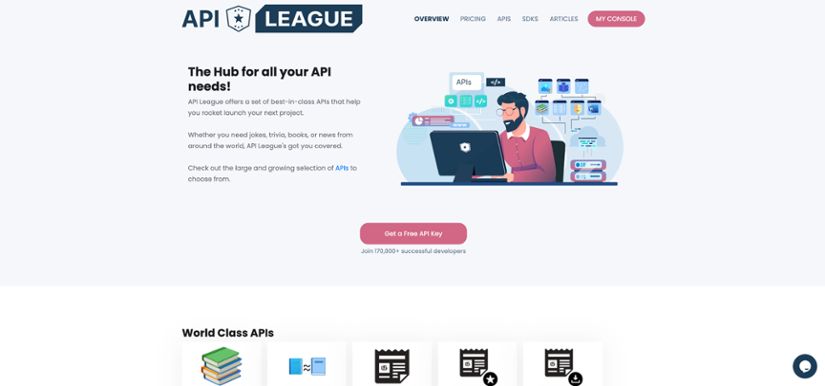
What Is an OCR API?
An Optical Character Recognition (OCR) API is a software interface that enables applications to convert different types of documents, such as scanned paper documents, PDFs, or images, into editable and searchable data. It automates text extraction, making data processing efficient and accurate for various business applications.
How Does an OCR API Work?
Behind the scenes, OCR APIs are like digital detectives, meticulously analyzing images to crack the code of written language. Here's a simplified breakdown of their sleuthing process:
Image preprocessing: Think of this as prepping the crime scene. The API enhances the image to make text detection easier. This might involve adjusting brightness, contrast, or even straightening a crooked image.
Text detection: The API scans the image, looking for patterns that resemble letters and words. It's like a detective searching for clues—but instead of fingerprints, they're looking for distinct shapes and lines.
Character recognition: Once text is detected, the API gets down to the nitty-gritty of identifying individual characters. It compares the shapes it finds to a vast library of known characters, using sophisticated algorithms to decipher even the trickiest fonts and handwriting styles.
Text extraction: With the characters identified, the API pieces them together into words and sentences. It's like assembling a puzzle—but instead of a pretty picture, you get a neat string of text.
Post-processing: The extracted text undergoes a final polish, correcting any errors and formatting the output for easy use. Think of it as the detective writing up their report—clear, concise, and ready for action.
Under the hood: Machine learning
Many modern OCR APIs leverage the power of machine learning to boost their accuracy and adaptability. They're constantly learning from the data they process, getting better at recognizing different languages, fonts, and writing styles.
This is where API League's Extract Content API shines. It uses cutting-edge machine learning models to deliver top-notch accuracy and handle a wide range of digital or handwritten documents, from invoices to receipts to legal contracts.
Want to see it in action? API League offers a user-friendly interface where you can upload your own document images and see the OCR magic happen in real time. It's a great way to get a feel for how OCR APIs can transform your workflow.
Why do You Need an OCR API?
If you're still on the fence about whether an OCR API is right for you, let's dive into the compelling reasons why businesses and developers across industries are embracing this technology:
Automate tedious tasks, free up valuable time Manually extracting text from images and documents is a soul-sucking task. It's slow, error-prone, and frankly, nobody enjoys it. OCR APIs automate this drudgery, freeing up your team to focus on higher-value activities. Whether it's processing invoices, digitizing archives, or extracting data from forms, an OCR API can handle it with speed and accuracy.
Boost productivity and efficiency: Time is money, and OCR APIs are your secret weapon for maximizing both. By automating data entry and document processing, you'll streamline workflows, reduce bottlenecks, and accelerate decision-making. Imagine the possibilities when your team can access and analyze critical information in seconds instead of hours.
Enhance accessibility and inclusivity: OCR APIs make information accessible to everyone, regardless of visual ability. By converting images into text, you enable screen readers and other assistive technologies to access and interpret content that was previously locked away. It's a simple step towards creating a more inclusive digital world.
Unlock insights from unstructured data: Unstructured data—think images, PDFs, scanned documents—is a treasure trove of information, but it's often difficult to access and analyze. OCR APIs unlock this hidden potential by transforming unstructured data into structured, searchable text. This opens up a world of possibilities for data analysis, research, and decision-making.
Reduce costs and streamline operations: Manual data entry is not only time-consuming, but it's also expensive. Human errors can lead to costly mistakes and delays. OCR APIs significantly reduce the risk of errors, while also cutting down on labor costs. By automating document processing, you'll streamline operations and improve your bottom line.
Improve customer experience: OCR APIs can enhance the customer experience in countless ways. For example, you can use them to quickly process customer forms, automate responses to inquiries, or even create personalized recommendations based on extracted data. By providing faster, more accurate service, you'll delight your customers and build stronger relationships.
Stay ahead of the competition: In today's fast-paced digital landscape, businesses that embrace automation and innovation have a clear advantage. By integrating OCR APIs into your workflow, you'll demonstrate your commitment to efficiency and cutting-edge technology. This can help you attract top talent, impress clients, and stay one step ahead of the competition.
Open doors to new opportunities: OCR engines are versatile tools that can be applied to a wide range of use cases. From healthcare to finance to education, there are countless ways to leverage this technology to improve processes, create new products and services, and drive growth. The possibilities are limited only by your imagination.
The API League advantage
If you're looking for a powerful, yet easy-to-use OCR API, look no further than API League's Extract Content API. With its advanced machine learning capabilities, it consistently delivers high accuracy and can handle a wide variety of documents. Plus, API League offers comprehensive documentation, SDKs in multiple languages, and excellent customer support to ensure your success.
Top 10 OCR APIs: Your Cheat Sheet for 2026
Ready to supercharge your document processing? Look no further than this curated list of the best OCR APIs in 2026. We've handpicked these contenders based on their accuracy, features, ease of use, and overall value. Whether you're a seasoned developer or just dipping your toes into the world of OCR, there's an API here that's perfect for your needs.
1. API League
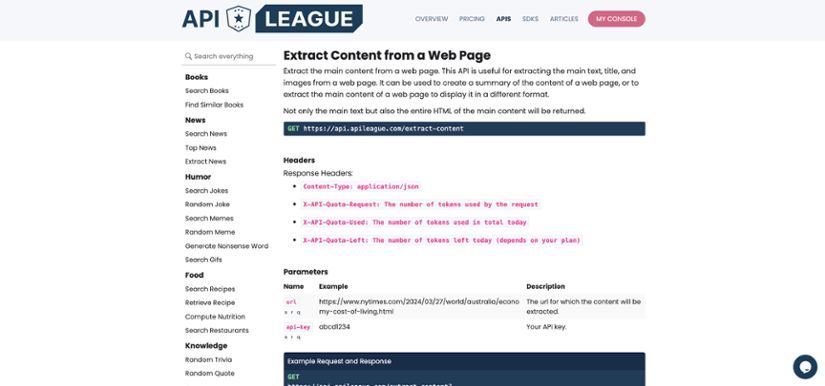
API League isn't just another API provider—it's a developer's paradise. Their Extract Content API is a powerhouse of OCR technology, designed to effortlessly transform images and documents into actionable text.
Why API League stands out:
Accuracy that amazes: Powered by cutting-edge machine learning, API League consistently delivers impressive accuracy, even with challenging documents like handwritten notes or faded receipts.
Effortless integration: With comprehensive documentation, SDKs in multiple languages (including Python, Java, JavaScript, and more), and a user-friendly interface, integrating API League into your workflow is a breeze.
Feature-rich functionality: API League goes beyond basic text extraction. It offers advanced features like automatic language detection, table recognition, and even sentiment analysis to give you deeper insights into your data.
Developer-first approach: API League is built by developers, for developers. They understand your needs and are committed to providing a seamless experience, from sign-up to implementation.
Imagine a bustling healthcare clinic that receives hundreds of patient forms each day. Manually processing these forms is a nightmare—it's slow, error-prone, and takes valuable time away from patient care.
Enter API League. By integrating the Extract Content API into their system, the clinic automated the data entry process, reducing errors and freeing up staff to focus on what matters most: their patients. The result? Happier patients, more efficient operations, and a significant boost to the bottom line.
Ready to experience the API League difference? Sign up for a free API key and start extracting text like a pro.
2. Google Cloud Vision API
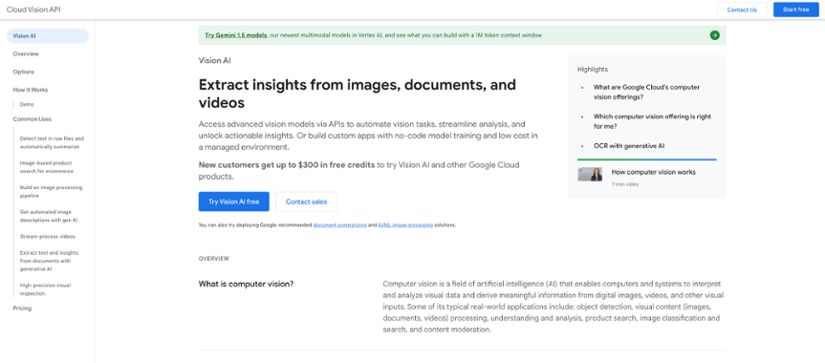
Google, the tech giant known for its innovative solutions, brings its A-game to the OCR world with the Google Cloud Vision API. This powerful tool harnesses the power of Google's machine-learning algorithms to deliver impressive accuracy and a wide range of features.
Why Google Cloud Vision API shines:
Google's AI expertise: Backed by Google's extensive research and development in artificial intelligence, this API offers cutting-edge text recognition capabilities that can handle diverse languages, fonts, and even handwritten text.
Comprehensive feature set: Beyond basic OCR, Google Cloud Vision API offers a wealth of features like image labeling, face detection, landmark recognition, and more. It's a versatile tool that can be used for a variety of applications beyond text extraction.
Scalability and reliability: As part of the Google Cloud Platform, this API is designed to scale seamlessly with your needs, ensuring reliable performance even when processing large volumes of documents.
Integration with Google ecosystem: If you're already using Google Cloud services, integrating the Vision API is a natural fit. It can easily be combined with other Google tools like BigQuery for data analysis or Cloud Storage for document management.
Imagine a bustling e-commerce platform that receives thousands of product images from sellers every day. Manually verifying the accuracy of product descriptions and tags is a daunting task.
By integrating Google Cloud Vision API, the platform automated the process of extracting text from product images. This not only saved countless hours of manual labor but also ensured that product listings were accurate and consistent, leading to a better customer experience and increased sales.
3. Amazon Textract
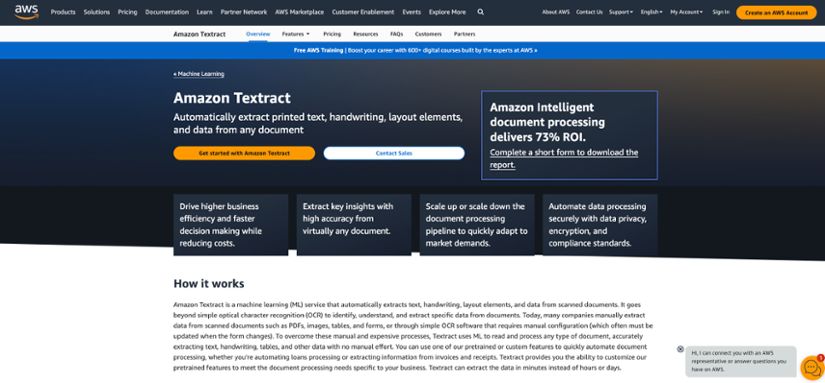
Amazon, the e-commerce giant, isn't just about delivering packages to your doorstep. They also offer a powerful OCR solution called Amazon Textract, designed to extract text and data from a wide range of documents with impressive accuracy.
Why Amazon Textract is a top contender:
Intelligent data extraction: Unlike traditional OCR tools that simply convert images to text, Amazon Textract goes a step further. It intelligently identifies and extracts key data points from documents like forms, tables, and invoices, saving you time and effort.
Advanced machine learning: Amazon Textract leverages the power of machine learning to understand the context of your documents. This means it can accurately extract data even from complex layouts and handwritten text.
Built for the cloud: As part of Amazon Web Services (AWS), Textract is designed to scale seamlessly with your needs. You can process massive volumes of documents quickly and efficiently without worrying about infrastructure.
Seamless integration with AWS ecosystem: If you're already using AWS services, integrating Textract is a breeze. It works seamlessly with other AWS tools like Amazon S3 for storage and Amazon Comprehend for natural language processing.
Imagine a financial institution that processes thousands of loan applications each month. Manually extracting data from these applications is a tedious and error-prone process.
By implementing Amazon Textract, the institution automated the extraction of key information from loan applications, such as borrower names, addresses, and income details. This streamlined the loan approval process, reduced errors, and improved customer satisfaction.
4. Microsoft Azure Computer Vision
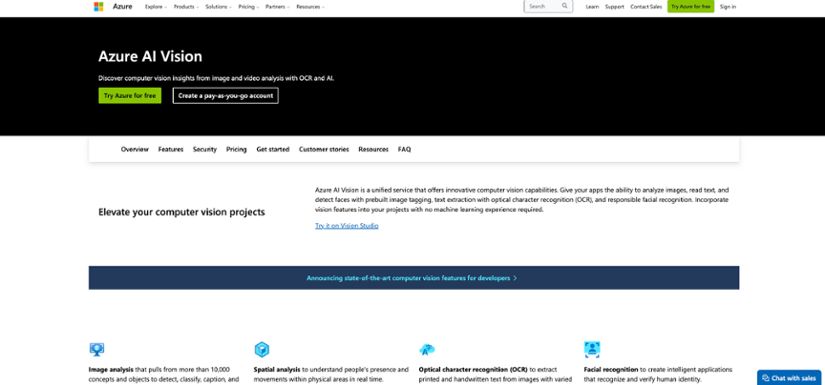
Microsoft, a household name in technology, offers a robust OCR solution within its Azure Computer Vision suite. This cloud-based API combines the power of Microsoft's AI research with the scalability and reliability of Azure to deliver accurate and efficient text extraction.
Why Microsoft Azure Computer Vision stands out:
Microsoft's AI legacy: Microsoft has a long history of innovation in artificial intelligence, and that expertise shines through in the Computer Vision API. It boasts advanced OCR capabilities that can tackle a variety of documents, from simple text to complex layouts.
Cloud-based scalability: As part of the Azure ecosystem, this API is built to scale effortlessly. Whether you're processing a few documents or millions, Azure Computer Vision can handle the load with ease.
Integration with Azure Services: If you're already using Azure for your cloud infrastructure, integrating the Computer Vision API is a natural choice. It works seamlessly with other Azure services like Azure Functions for serverless computing and Azure Cognitive Search for intelligent search capabilities.
Customization and flexibility: Microsoft Azure Computer Vision offers a range of customization options, allowing you to tailor the OCR process to your specific needs. You can choose from different recognition models, adjust parameters, and even train custom models for optimal performance.
5. OCR.space
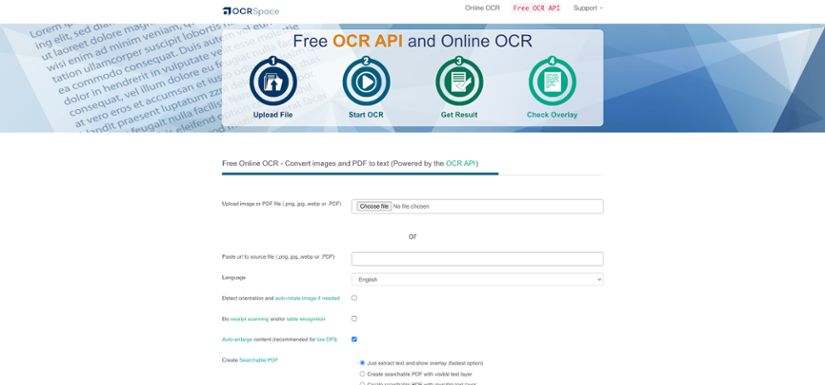
If you're looking to dip your toes into the world of OCR without breaking the bank, OCR.space is a fantastic option. This free online OCR API offers a surprisingly robust set of features, making it ideal for experimentation and small-scale projects.
Why OCR.space is a great starting point:
Free and easy to use: OCR.space is completely free to use, with no hidden fees or complicated pricing structures. It's also incredibly easy to get started—simply upload your image or document, and the API will do the rest.
Multiple output formats: OCR.space supports a variety of output formats, including plain text, PDF files, and even Microsoft Word documents. This gives you flexibility in how you use the extracted text.
Multilingual support: OCR.space can recognize text in over 20 languages, making it a valuable tool for projects that involve international documents.
Community-driven development: OCR.space is an open-source project with an active community of developers. This means you can benefit from continuous improvements and updates, as well as community support if you run into any issues.
Imagine a student who needs to digitize a stack of handwritten lecture notes. Typing them out manually would take hours, but with OCR.space, they can quickly convert their notes into searchable text.
By uploading images of their notes to the OCR.space API, the student effortlessly extracted the text and saved it in a digital format. This not only saved them valuable time but also made it easier to study and review the material.
Important note: While OCR.space is a great option for getting started with OCR, it may not be suitable for large-scale or commercial projects due to its limitations in accuracy and processing speed.
6. ABBYY FineReader
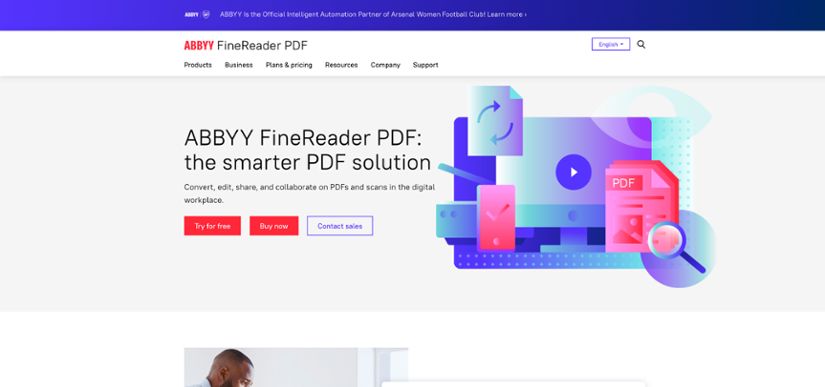
ABBYY FineReader has long been revered as a leader in the OCR space, renowned for its exceptional accuracy and comprehensive feature set. While it's not an API in the traditional sense, its software development kit (SDK) allows you to integrate its powerful OCR engine into your applications.
Why ABBYY FineReader is a top choice:
Unmatched accuracy: ABBYY FineReader consistently outperforms its competitors in accuracy tests, making it the go-to choice for applications where precision is paramount.
Wide Range of document formats: It supports a vast array of document formats, from PDFs and images to scanned books and magazines. It can even handle complex layouts and challenging fonts with ease.
Advanced features: ABBYY FineReader offers a wealth of features beyond basic OCR, including document comparison, automated indexing, and even barcode recognition. It's a comprehensive solution for all your document processing needs.
Proven track record: ABBYY has been a trusted name in OCR for over two decades, with a proven track record of delivering reliable and high-quality solutions.
7. Tesseract OCR
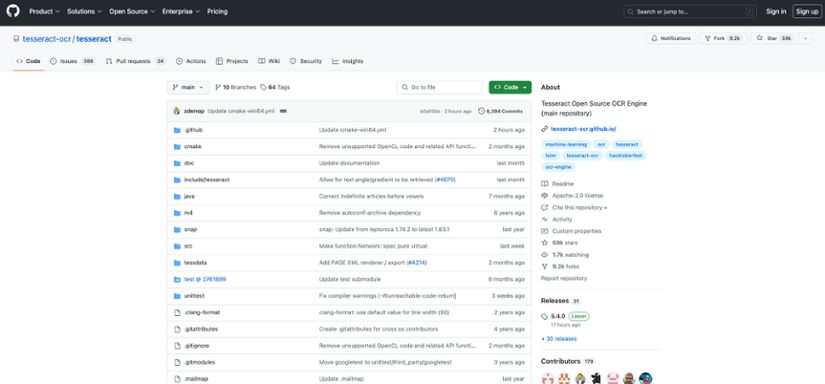
Tesseract OCR, an open-source project sponsored by Google, is a popular choice for developers seeking a flexible and customizable OCR solution. While it may require a bit more technical know-how to set up, its accuracy and versatility make it a worthy contender.
Why Tesseract OCR is a force to be reckoned with:
Open-source flexibility: Tesseract OCR's open-source nature gives you complete control over the code, allowing you to customize it to your specific requirements.
Impressive accuracy: Despite being free, Tesseract OCR boasts impressive accuracy, especially when dealing with printed text. It also supports a wide range of languages, making it a valuable tool for multilingual projects.
Active community: Tesseract OCR has a vibrant community of developers who contribute to its ongoing development and provide support through forums and online resources.
Integration with other tools: Tesseract OCR can easily be integrated with other open-source libraries and tools, giving you the flexibility to create a custom OCR solution tailored to your needs.
8. Nanonets
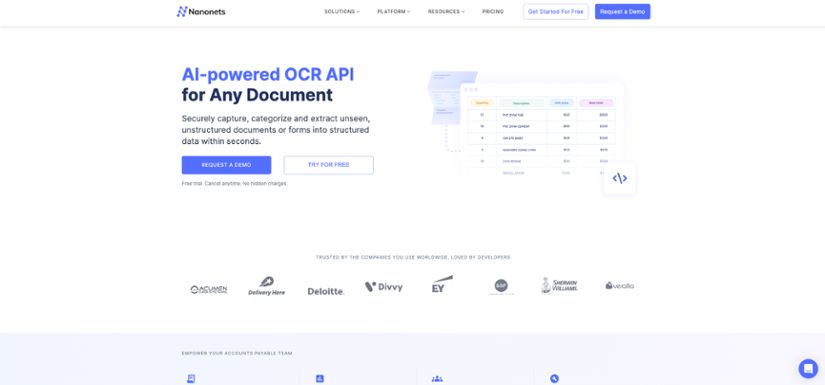
Nanonets is a game-changer for those who want to harness the power of OCR without writing a single line of code. This intuitive platform allows you to train custom OCR models with just a few clicks, making it ideal for non-technical users and rapid prototyping.
Why Nanonets is a breath of fresh air:
No-code simplicity: Nanonets eliminate the need for coding expertise. Its user-friendly interface guides you through the process of creating and deploying custom OCR models, even if you have zero technical background.
Customizable models: You can train Nanonets to recognize specific types of documents or data fields, tailoring it to your unique needs. This level of customization ensures high accuracy and efficiency.
Pre-trained models: If you're short on time or training data, Nanonets offers a library of pre-trained models for common use cases like invoice processing, receipt or document scanning, and ID card verification.
Integrations and automation: Nanonets seamlessly integrates with popular tools like Zapier, Integromat, and Google Sheets, allowing you to automate workflows and connect OCR with your existing systems.
Imagine a small business owner who wants to automate the processing of customer invoices. They don't have the budget to hire a developer, and they lack the technical skills to build their own OCR solution.
Nanonets comes to the rescue. With its no-code platform, the business owner can easily create a custom OCR model to extract key data from invoices, such as invoice number, date, and total amount. This simple automation saves them hours of manual work each week, allowing them to focus on growing their business.
9. Mindee
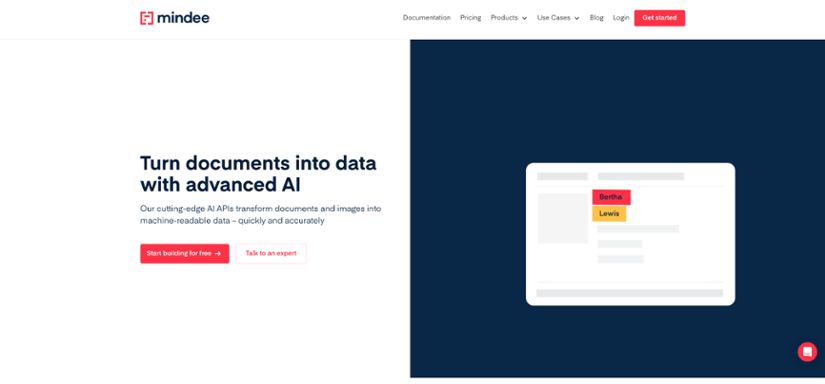
Mindee isn't your average OCR API. It's a document understanding platform that combines OCR with machine learning to extract not just text, but also the meaning and context behind it. This makes it ideal for complex documents like invoices, receipts, and contracts.
Why Mindee is a cut above the rest:
Document understanding: Mindee goes beyond simple text extraction. It analyzes the structure and layout of your documents to identify key data points, like invoice numbers, dates, and amounts. This saves you time and effort compared to traditional OCR tools that require manual data mapping.
Customizable templates: You can create custom templates for different document types, allowing Mindee to automatically extract the information you need. This makes it easy to process large volumes of documents with consistent accuracy.
API-first approach: Mindee is designed with developers in mind, offering a well-documented API and SDKs in multiple languages. It's easy to integrate into your existing workflows and applications.
Data validation: Mindee doesn't just extract data—it validates it too. It can check for inconsistencies, errors, and missing information, ensuring the accuracy and reliability of your extracted data.
10. Rossum
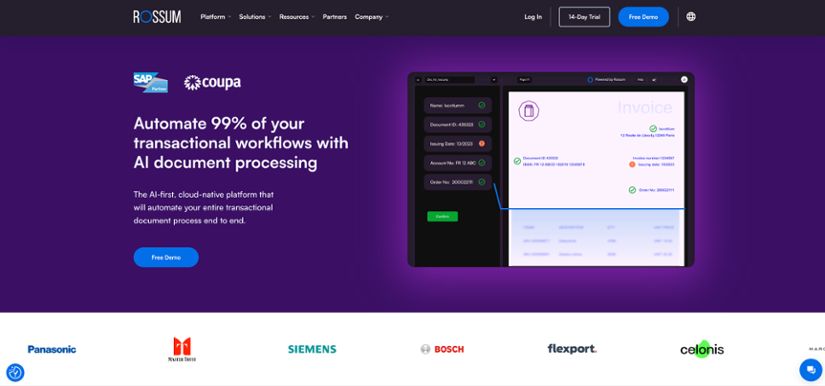
Rossum is a specialized OCR solution designed specifically for automating invoice processing. It uses artificial intelligence to extract data from invoices with high accuracy, even when dealing with complex layouts and varying formats.
Why Rossum is the invoice pro:
Invoice-specific AI: Rossum's AI models are trained on millions of invoices, making it excellent at extracting invoice data. It can accurately identify line items, taxes, discounts, and more.
Adaptive learning: Rossum's AI continuously learns from the invoices it processes, improving its accuracy over time. It can also adapt to new invoice formats and layouts, ensuring consistent performance.
Workflow automation: Rossum goes beyond data extraction. It offers features like automated data validation, approval workflows, and integration with accounting systems, making it a complete solution for invoice processing.
Human-in-the-loop: Rossum understands that sometimes human intervention is needed. It provides an intuitive interface for human reviewers to easily correct any errors or ambiguities in the extracted data.
OCR API Showdown: A Side-by-Side Comparison
Feeling overwhelmed by the sheer number of OCR APIs out there? Don't worry, we've got your back. This handy comparison table breaks down the key features, pricing, and ideal use cases of the top 10 contenders, so you can make an informed decision.
| OCR API | Accuracy | Features | Ease of Use | Ideal Use Cases |
|---|---|---|---|---|
| API League | High | Text extraction, language detection, table recognition | Easy | Versatile, suitable for various applications; ideal for developers seeking a user-friendly, feature-rich OCR solution. |
| Google Cloud Vision | High | Text extraction, image labeling, face detection | Moderate | Best for projects that require a wide range of image analysis capabilities beyond OCR, especially those already using Google Cloud Platform. |
| Amazon Textract | High | Intelligent data extraction, table recognition | Moderate | Ideal for businesses that need to extract structured data from complex documents like invoices, forms, and tables. Particularly well-suited for AWS users. |
| Microsoft Azure Computer Vision | High | Text extraction, image analysis, customizable models | Moderate | Best for large-scale projects that require scalability and integration with other Azure services. Offers flexibility for customization and fine-tuning. |
| OCR.space | Moderate | Multilingual support, multiple output formats | Easy | Best for experimentation, small-scale projects, and users who need a quick and easy OCR solution without advanced features. |
| ABBYY FineReader | Very High | Text extraction, document comparison, indexing | Moderate | Ideal for applications that demand the highest accuracy, such as legal, financial, or archival document processing. |
| Tesseract OCR | High | Multilingual support, customizable | Difficult | Best for developers who need a flexible and customizable OCR solution, but are comfortable with technical setup and configuration. |
| Nanonets | High | No-code custom model training, pre-trained models | Easy | Ideal for non-technical users, rapid prototyping, and businesses that need a tailored OCR solution without coding. |
| Mindee | High | Document understanding, customizable templates | Easy | Best for projects that require more than just text extraction, such as invoice processing or contract analysis. |
| Rossum | High | Invoice-specific AI, adaptive learning | Easy | Best for businesses that deal with a high volume of invoices and need a specialized OCR solution to automate their invoice processing workflow. |
Key Criteria to Consider for Choosing Your OCR Champion
With so many OCR APIs vying for your attention, how do you pick the right one for your project? Fear not, intrepid developer. We've distilled the selection process into a few key criteria to guide your decision-making:
Accuracy: This is the holy grail of OCR. After all, what good is an API if it can't accurately extract text? Look for APIs that boast high accuracy rates and can handle a variety of fonts, languages, and document types. Don't hesitate to test them out with your own documents to see how they perform in real-world scenarios.
Features: Do you need basic text extraction or advanced features like table recognition, handwriting recognition, or data validation? Consider your project requirements and choose an API that offers the features you need to get the job done right.
Ease of use: Life's too short for complicated APIs. Look for an API that's easy to integrate into your existing workflow, with clear documentation, SDKs in your preferred programming languages, and helpful customer support.
Scalability: Will you be processing a handful of documents or millions? Choose an API that can scale with your needs, whether that means handling large volumes of data or integrating with your existing cloud infrastructure.
Pricing: OCR APIs come in all shapes and sizes, with pricing models to match. Consider your budget and choose an API that offers a pricing plan that aligns with your usage and financial constraints. Some APIs offer free tiers for experimentation, while others require a subscription or pay-as-you-go model.
Customization: Do you need a one-size-fits-all solution or something more tailored to your specific needs? Some OCR APIs offer customization options, allowing you to train custom models or adjust parameters for optimal performance.
Security: When dealing with sensitive documents, security is paramount. Look for an API that prioritizes data privacy and security, with features like encryption, access controls, and compliance with industry standards.
Integration: If you're already using other tools and platforms, consider an OCR API that integrates seamlessly with your existing ecosystem. This will save you time and effort in the long run.
Pro Tip: Don't be afraid to experiment. Most OCR APIs offer free trials or demos, so you can test them out before committing. This will give you a feel for the API's interface, features, and performance, helping you make the best decision for your project.
Real-World Applications of OCR APIs
OCR APIs aren't just a cool tech toy; they're a Swiss Army knife for businesses and developers. Their ability to extract text from images unlocks a world of possibilities, transforming industries and revolutionizing how we interact with information. Let's explore some of the most exciting applications of OCR APIs:
Digitizing the past
Unlocking historical archives: OCR APIs are transforming dusty archives into searchable digital libraries, making centuries-old manuscripts, newspapers, and historical records accessible to researchers, historians, and the curious public.
Preserving cultural heritage: By digitizing fragile documents, OCR APIs help safeguard cultural heritage, ensuring that valuable knowledge is not lost to time or deterioration.
Enabling new discoveries: With the ability to search and analyze vast amounts of historical text, researchers can uncover hidden connections, patterns, and insights that were previously impossible to find.
Automating data entry
Invoice and receipt processing: OCR APIs can automatically extract key data from invoices, receipts, and other financial documents, eliminating the need for manual data entry and reducing the risk of errors.
Form processing: These APIs can streamline the processing of customer forms, job applications, and other documents, saving businesses valuable time and resources.
Data extraction from PDFs: They can convert PDFs into editable text, making it easier to extract data, update information, and collaborate on documents.
Empowering the visually impaired
Screen readers and assistive technologies: OCR APIs convert images into text, enabling screen readers and other assistive technologies to read aloud content that was previously inaccessible to people with visual impairments.
Reading printed materials: OCR APIs can scan printed materials like books, magazines, and menus, allowing visually impaired individuals to access and enjoy content independently.
Navigating the world: OCR APIs can be used in mobile apps to help visually impaired individuals identify objects, read signs, and navigate unfamiliar environments.
Streamlining healthcare
Digitizing patient records: OCR APIs can convert handwritten medical records, lab reports, and prescriptions into digital text, making it easier for healthcare providers to access and share information.
Automating insurance claims: OCR APIs can streamline the processing of insurance claims by automatically extracting data from claim forms and medical bills, reducing errors and speeding up reimbursements.
Improving patient care: By automating administrative tasks, OCR APIs free up healthcare professionals to focus on patient care, leading to better outcomes and higher satisfaction.
Enhancing financial services
Check processing: They can automate the processing of checks, reducing manual labor and the risk of errors.
Know your customer (KYC): OCR APIs can be used to verify customer identities by extracting data from ID documents, passports, and other official documents.
Fraud detection: These APIs can analyze financial documents to detect anomalies and potential fraud, protecting businesses and consumers.
Revolutionizing education
Assistive technologies for students with learning disabilities: OCR APIs can convert printed textbooks and educational materials into digital text, making it easier for students with dyslexia, ADHD, and other learning disabilities to access and comprehend information.
Digitizing classroom materials: Teachers can use OCR APIs to create digital versions of worksheets, handouts, and other classroom materials, making them easier to share and access.
Personalized learning: OCR software APIs can be used to personalize learning experiences by tailoring content to individual student needs.
Powering e-commerce
Product information extraction: You can extract product details like name, description, and price from images, making it easier for online retailers to create accurate and informative product listings.
Inventory management: These APIs can automate inventory tracking by scanning barcodes and QR codes on products, reducing manual errors and improving efficiency.
Customer service: They can be used to quickly and accurately process customer returns and exchanges, improving the customer experience.
Fueling market research
Social media monitoring: With these APIs, you can analyze images and videos shared on social media to identify brand mentions, sentiment, and emerging trends.
Advertising effectiveness: OCR APIs can track the performance of print and digital ads by analyzing images and printed and handwritten text to measure brand awareness and recall.
Competitive intelligence: These APIs can be used to monitor competitors' marketing materials and product offerings, providing valuable insights for businesses.
Driving innovation in the automotive industry
License plate recognition (LPR): OCR APIs enable automated toll collection, parking management, and law enforcement applications by reading license plates.
Traffic sign detection: They can help autonomous vehicles and advanced driver assistance systems (ADAS) interpret traffic signs, improving safety and navigation.
Vehicle identification: These APIs can identify vehicles by reading VIN numbers or other identifying marks, aiding in vehicle tracking, insurance claims, and law enforcement investigations.
Transforming the legal industry
Contract review: OCR APIs can automate the review of legal contracts, identifying key clauses, dates, and obligations, saving lawyers valuable time and reducing the risk of errors.
Legal research: The best OCR APIs can quickly search through vast amounts of legal documents to find relevant case law, statutes, and regulations.
eDiscovery: It can process and analyze electronically stored information (ESI) for litigation and investigations, making eDiscovery faster and more cost-effective.
Bonus Tip: If you're a developer looking to build innovative applications, consider exploring the API League marketplace. It offers a wide range of APIs, including the Extract Content API, that can be easily integrated into your projects to unlock new possibilities.
Ready to Unleash the Power of Text? API League's Got Your Back
The world of OCR APIs is vast and exciting, with a solution for every need and budget. By understanding the ins and outs of this transformative technology, you're well on your way to unlocking the hidden potential of text within images and documents.
Key takeaways:
OCR APIs automate printed or handwritten text extraction, saving time and boosting accuracy.
They enhance accessibility, unlock insights, and streamline workflows.
Choose the right API based on accuracy, features, ease of use, scalability, pricing, customization, security, and integration.
OCR APIs have a wide range of real-world applications, from digitizing historical archives to automating data entry and empowering the visually impaired.
If you're ready to dive into the OCR services, API League's Extract Content API is a fantastic place to start. With its user-friendly interface, robust features, and developer-friendly SDKs, it's never been easier to integrate OCR into your projects.
Whether you're a seasoned pro or a coding newbie, API League empowers you to harness the magic of OCR and unlock a world of possibilities. So why wait? Sign up for a free API key today and start extracting text like a pro.